Understanding the U-Pack Customer Dashboard
Managing your move online is easy with U-Pack
When you’re relocating to another state, it’s understandable that some tasks can seem overwhelming. With so many things to do, managing the move can feel like a full-time job. But it doesn’t have to be that way — not when you’re moving with U-Pack®.
Our customer dashboard provides easy online access to everything you need, from payment information to scheduling delivery. And you can see it all at the most convenient time for you!

FAQs about the U-Pack customer dashboard
What is the U-Pack customer dashboard?
It’s a web interface that enables customers to self-manage their moves on their own time, 24/7, from their computer or mobile device.
Is it easy to use?
Yes! The dashboard is designed to make managing your move easy. And it doesn’t require creating a username or password since it’s linked to your moving reservation number.
How do I access it?
If you reserve online, you’ll receive access immediately. A secure link will also be sent in your confirmation email — whether you book online or over the phone.
You can also use our dashboard lookup tool.

What information is available in the dashboard?
You’ll have access to everything you need, including moving alerts (like announcements, updates or forms you must complete), the delivery addresses, booked equipment, payment processing, estimated transit dates and your invoice.
You’ll also find links to packing and loading tips, equipment parking guides and other important information for your move.

Will the home screen change?
The home screen is dynamic, meaning it will change depending on the stage of the move to show the most critical information at a glance. For example, if you’ve already shipped your belongings, you’ll see the tracking information for your shipment first thing. Of course, you can always use the top menu (from a mobile device) or the left side menu (from a PC/laptop) to navigate to another screen anytime.
Can I update my address or change my payment method online?
Yes! If you booked your move without knowing your final address, you can easily update or add the delivery address through the “Moving Details” tab. Under the “Locations” section, click “Edit” to change the address.
You can add or update a payment method from the same tab or the button at the top of the dashboard. Click on “Add Payment” to make your update. Enter the card information and save it to your profile.
Note: If the zip code differs from the one on your quote or another significant change is needed, you might need to call to confirm the change and discuss any pricing differences.

How do I schedule equipment delivery and pickup?
Eligible customers can reschedule equipment dropoff and arrange pickup from the main menu. These tasks should be completed by 5 p.m. in the service center’s time zone at least one business day in advance. To make it easy, the recommended dates will be listed in the dashboard.
Note: If you have special moving circumstances, you might need to call to schedule delivery and pickup. Don’t worry; we’ll let you know if that’s the case!
How do I track my shipment?
You’ll have access to up-to-date tracking information at each stage of the moving process from the homepage or by using the menu.
Can I view price changes online if I use more or less space in the moving equipment?
If the space you need to use in the moving trailer differs from what you reserved, you can view price changes from the “Loading” tab. You’ll see the price for your reservation and the pricing for two linear feet above and below that. If you need further assistance, please give us a call!
If you’re moving with multiple ReloCubes®, you’ll see the cost savings of using fewer Cubes should you not use one of them.

Can I fill out moving forms online?
If any forms are required for the move, like customs documents or the invasive species checklist, you can easily access and complete them online. You’ll see an alert on the overview page, or you can access the forms from the “Documents” tab.
How can I get a receipt for my move in the dashboard?
Once your belongings are in transit, you’ll see a final invoice and receipt for the payment on your home screen. You can also access it through the “Documents” tab.
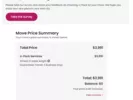
Do I have to use the dashboard for everything?
Of course not! Our moving consultants are always happy to help over the phone. Just call us at 844-362-5303844-594-3077.
Still have questions?
If you have questions about the dashboard or how U-Pack works, let us know in the comments. You can also request a free quote online or call 844-362-5303844-594-3077 to speak to a moving consultant.
Learn more about why customers choose U-Pack for long-distance moves.
More articles you might like...



